101 lines
4.5 KiB
Markdown
101 lines
4.5 KiB
Markdown
## 介绍
|
||
### 这是 catchadmin 完全分离的版本
|
||
`CatchAdmin`是一款基于[Laravel](https://laravel.com)和[Element Plus](https://element-plus.org)二次开发而成后台管理系统。`Laravel` 社区也有许多非常优秀的后台管理系统,例如 `Nova`, 官方出品,当然是收费的,免费的有基于 `Livewire` 的 `Filament`,还有不得不说的 `Laravel Admin`。`CatchAdmin` 还是采用传统的前后端分离策略,`Laravel` 框架仅仅作为 `Api` 输出。将管理系统模块之间的耦合降到了最低限度。每个模块之间都有独立的控制器,路由,模型,数据表。在开发上尽可能将模块之间的影响降到最低,降低了开发上的难度。基于 `CatchAdmin `可以开发 `CMS`,`CRM`,`OA` 等 等系统。也封装了很多实用的工具,提升开发体验。
|
||
|
||
## 前端项目
|
||
[catchadmin-vue](https://gitee.com/catchadmin/catch-admin-vue)
|
||
|
||
[中文](./README.md)|[英文](./README-en.md)
|
||
## 其他版本
|
||
- [tp8 新版本](https://gitee.com/catchamin/catchadmin-tp)
|
||
- [webman 高性能版本](https://gitee.com/catchamin/catchadmin-webman)
|
||
|
||
## 新功能
|
||
- [动态表单](https://catchadmin.com/docs/3.0/front/catch-form)
|
||
- [动态表格](https://catchadmin.com/docs/3.0/front/catch-table)
|
||
|
||
## 专业版
|
||
[专业版本官方地址](https://license.catchadmin.com)
|
||
|
||
首先感谢一直以来对 `CatchAdmin` 开源项目的支持和使用。作为一名开源工作者,我一直致力于开发出功能强大且易于使用的后台管理系统,以帮助您简化业务流程和提升工作效率。然而,由于某些原因,我不得不做出一些调整。为了能够继续开发和维护这个项目,我将推出一款付费的后台管理系统,以确保我能够持续为您提供高质量的服务和支持。
|
||
|
||
专业版本不会在开源版本做一些破坏性变更,所以当您从开源版本切换到专业版本,不会有任何开发心智负担。但是使用专业版本会有新的组件来配合您的工作。
|
||
|
||
我深信,付费后台管理系统将为您带来更多的价值和便利,帮助您提升工作效率
|
||
|
||
## ⚠️Thinkphp 用户注意
|
||
由于新版本使用 `Laravel` 开发,所以请使用 `thinkphp` 分支或者 tag2.6.2,thinkphp 版本已经非常稳定了。
|
||
|
||
## 功能
|
||
- [x] 用户管理 后台用户管理
|
||
- [x] 部门管理 配置公司的部门结构,支持树形结构
|
||
- [x] 岗位管理 配置后台用户的职务
|
||
- [x] 菜单管理 配置系统菜单,按钮等等
|
||
- [x] 角色管理 配置用户担当的角色,分配权限
|
||
- [x] 操作日志 后台用户操作记录
|
||
- [x] 登录日志 后台系统用户的登录记录
|
||
- [x] 代码生成 生成 API 端的 CURD 操作
|
||
- [x] Schema 管理 生成表结构
|
||
- [x] 模块管理 系统模块管理
|
||
|
||
|
||
## 讨论
|
||
- 可以提 `ISSUE`,请按照 `issue` 模板提问
|
||
- 加入 Q 群 `302266230` 暗号 `catchadmin`。
|
||
- 加微信入群,新建🆕
|
||
|
||
<img src="wechat.png" width="300"/>
|
||
|
||
## 额外模块
|
||
- [CMS 模块](https://github.com/catch-admin/cms)
|
||
|
||
## 项目地址
|
||
- [github catchadmin](https://github.com/jaguarjack/catch-admin)
|
||
## 文档地址
|
||
- [文档地址](https://catchadmin.com/docs/3.0/intro)
|
||
## 预览
|
||
|
||
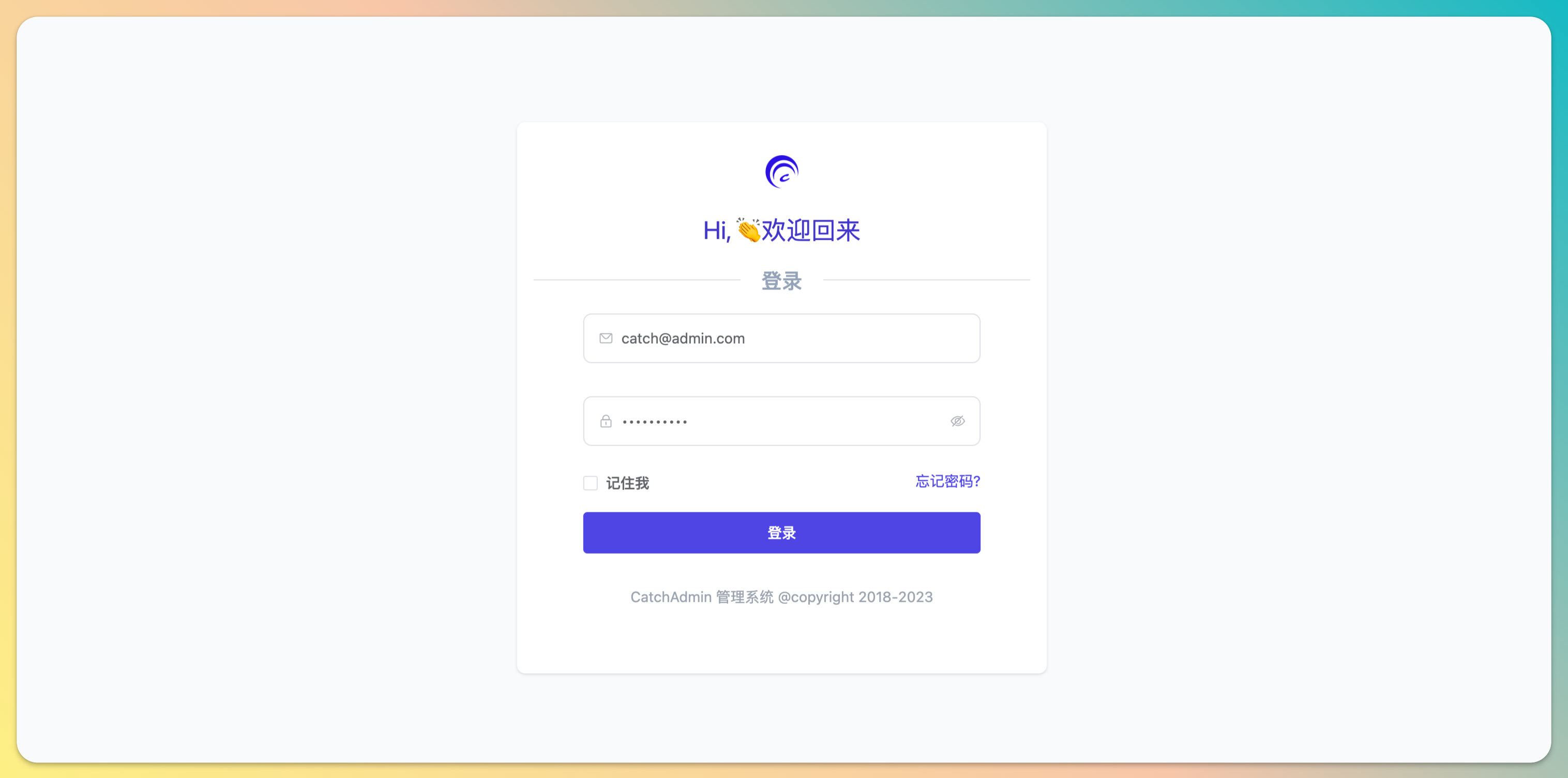
|
||

|
||

|
||
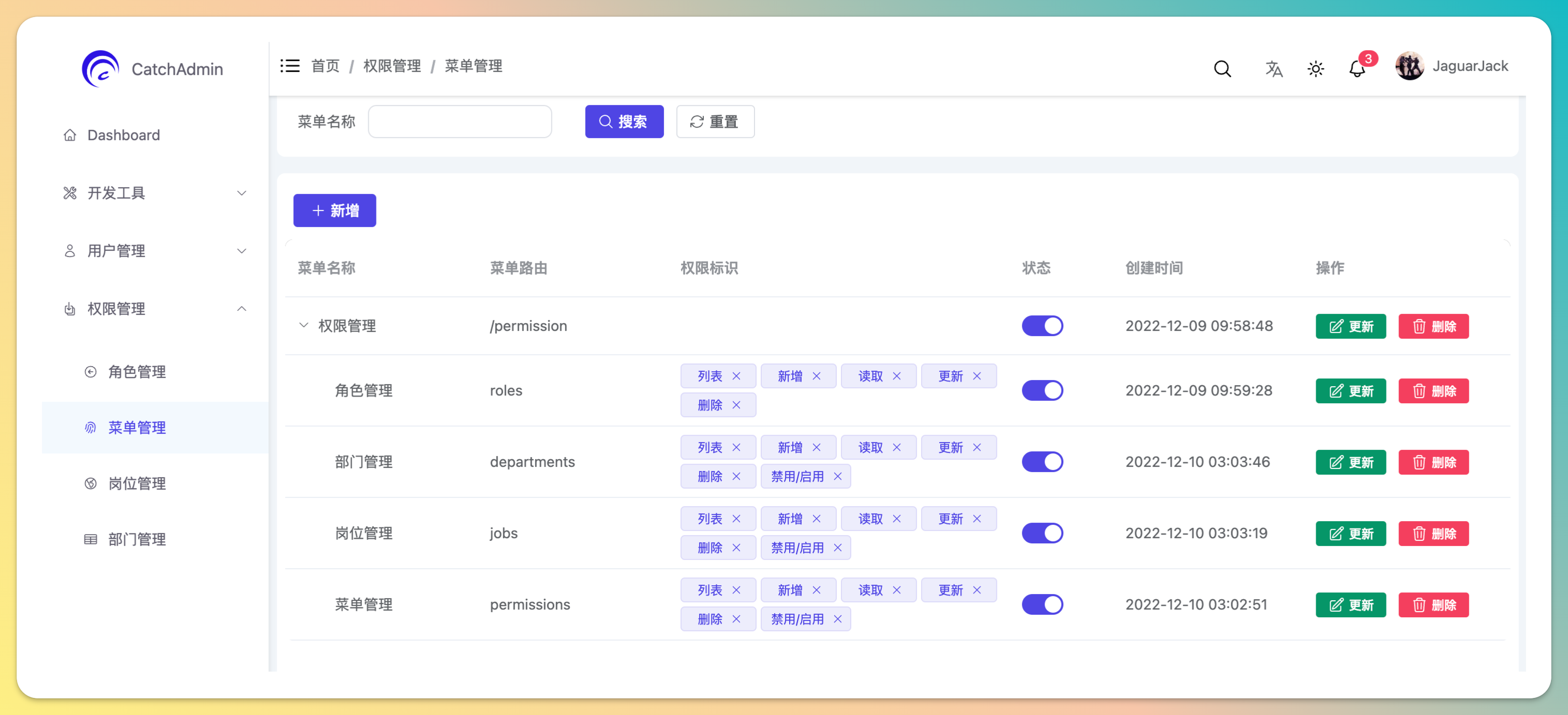
|
||
|
||
## 体验地址
|
||
[demo 地址](https://v3.catchadmin.com)
|
||
- 账户: `catch@admin.com`
|
||
- 密码: `catchadmin`
|
||
|
||
## 视频教程(😂记得一键三连哦)
|
||
- [catchadmin 安装](https://www.bilibili.com/video/BV1eY411v71J/)
|
||
- [catchadmin 开发之模块创建](https://www.bilibili.com/video/BV1jP41127aW/)
|
||
- [catchadmin 之快速开发](https://www.bilibili.com/video/BV1Qh4y1J7eB/)
|
||
|
||
## 规范
|
||
### PHP
|
||
使用 fixer 进行代码检查, 具体请查看根目录下 `.php-cs-fixer.dist.php` 文件的规范,还需要进行以下两步骤
|
||
```shell
|
||
mkdir path
|
||
```
|
||
```shell
|
||
composer require --working-dir=path friendsofphp/php-cs-fixer
|
||
```
|
||
安装完成之后可以使用
|
||
```shell
|
||
composer cs
|
||
```
|
||
进行代码格式化,这个命令会直接修改文件完成修正,如果只需要查看格式是否正确,那么使用
|
||
```shell
|
||
composer cs-diff
|
||
```
|
||
|
||
## 感谢🙏
|
||
> 排名不分先后
|
||
|
||
- [Laravel](https://laravel.com)
|
||
- [Vue](https://cn.vuejs.org/)
|
||
- [ElementPlus](https://element-plus.org)
|
||
- [VitePress](https://vitepress.dev/zh/)
|
||
- [JetBrains](https://www.jetbrains.com/)
|
||
|
||
|